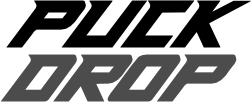UI Navigation
Puck Drop uses a "card stack" navigation system. When navigating to a sub-screen, it is pushed onto the stack as a new card. To dismiss the card, simply swipe down on the card contents.
Alternatively you can also tap the active button on the tab bar to dismiss the card and return to the previous screen.