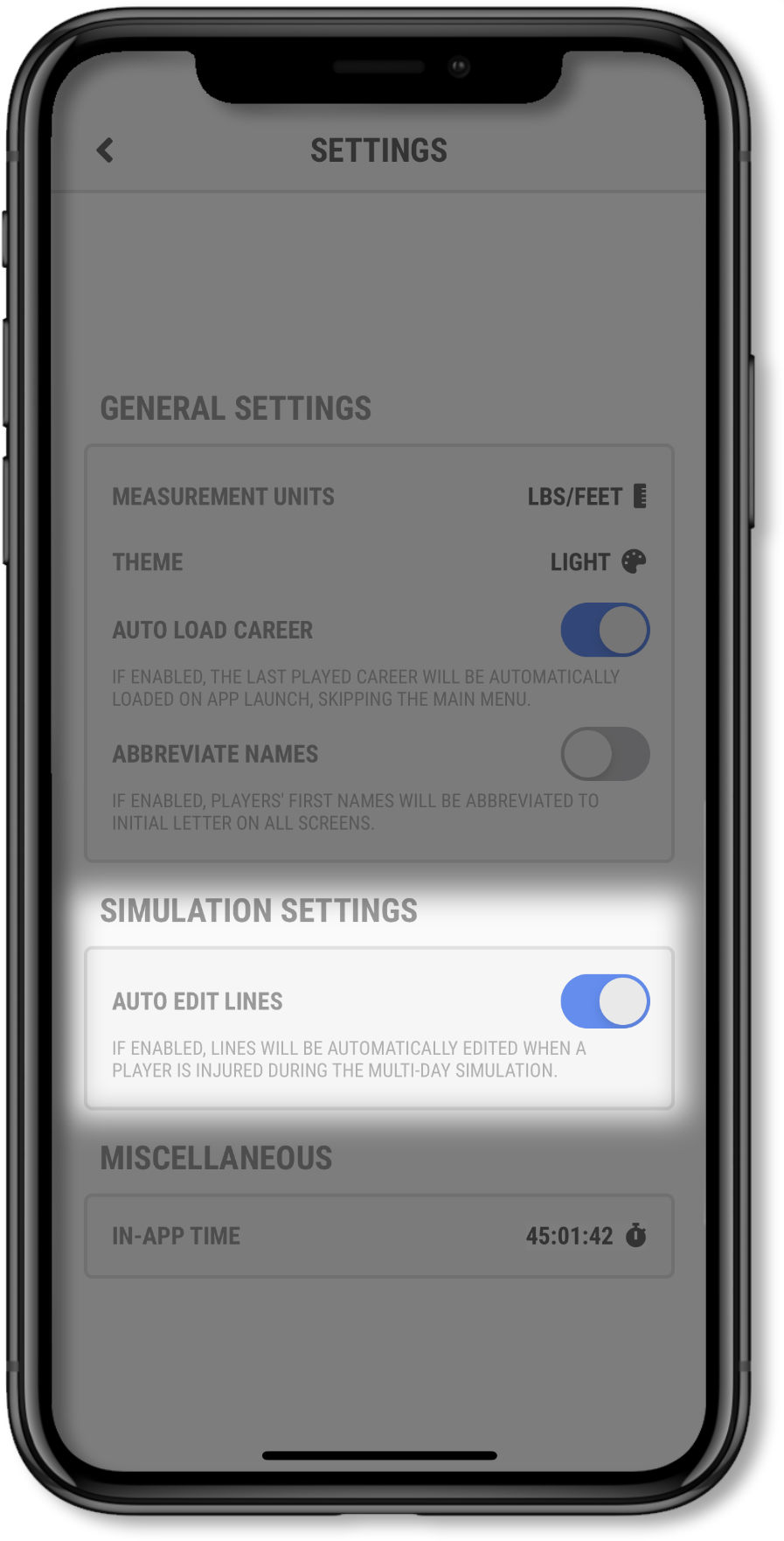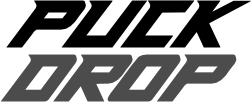Auto Set Lines
You can set lines by tapping the button in the rosters screen. This will fill your line up with players currently available on the team and make healthy scratches from any unused players. Note that when using this functionality in the rosters screen, it will not move players between your major and minor teams if there is not enough players on your team.
Player Selection Priority
This functionality is using different priority for selecting players depending on whether you have your major or minor team selected in the rosters screen. For major teams, players with higher skill are prioritized for the top two lines, while younger players with more potential are prioritized when setting lines in the minor team.
Player Streak Factor
Player’s current streak factor (recent form) also affects their selection. Players may find themselves on lower lines if they have been performing poorly in recent games, and vice versa. Their streak factor is represented by the icicles and fire icons.
Multi-day Simulation
You can optionally choose to have your lines auto-edited when simulating through multiple days via the calendar. When this option is enabled, you will not be prompted to edit your lines during the simulation when a player is injured or recovers from an injury. Players are also called up from the minors as needed to fill for any injured players.